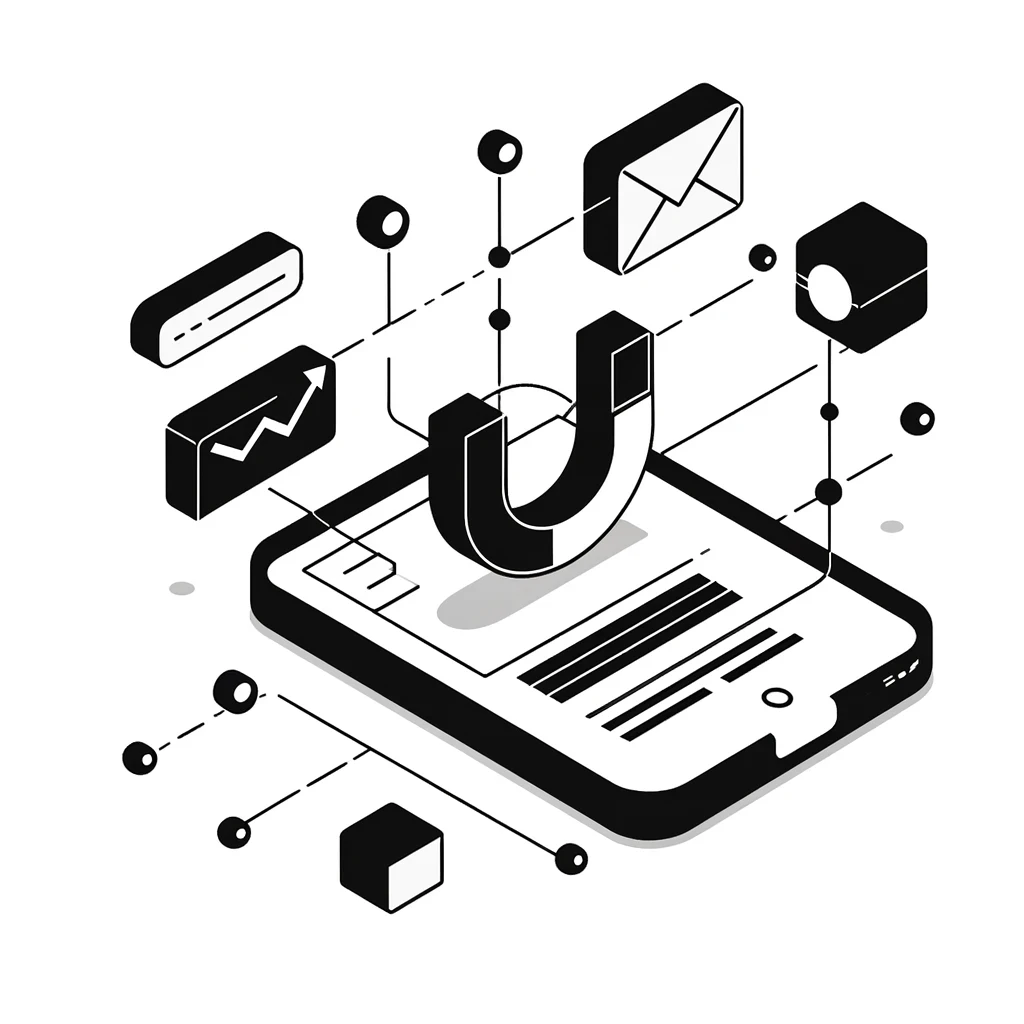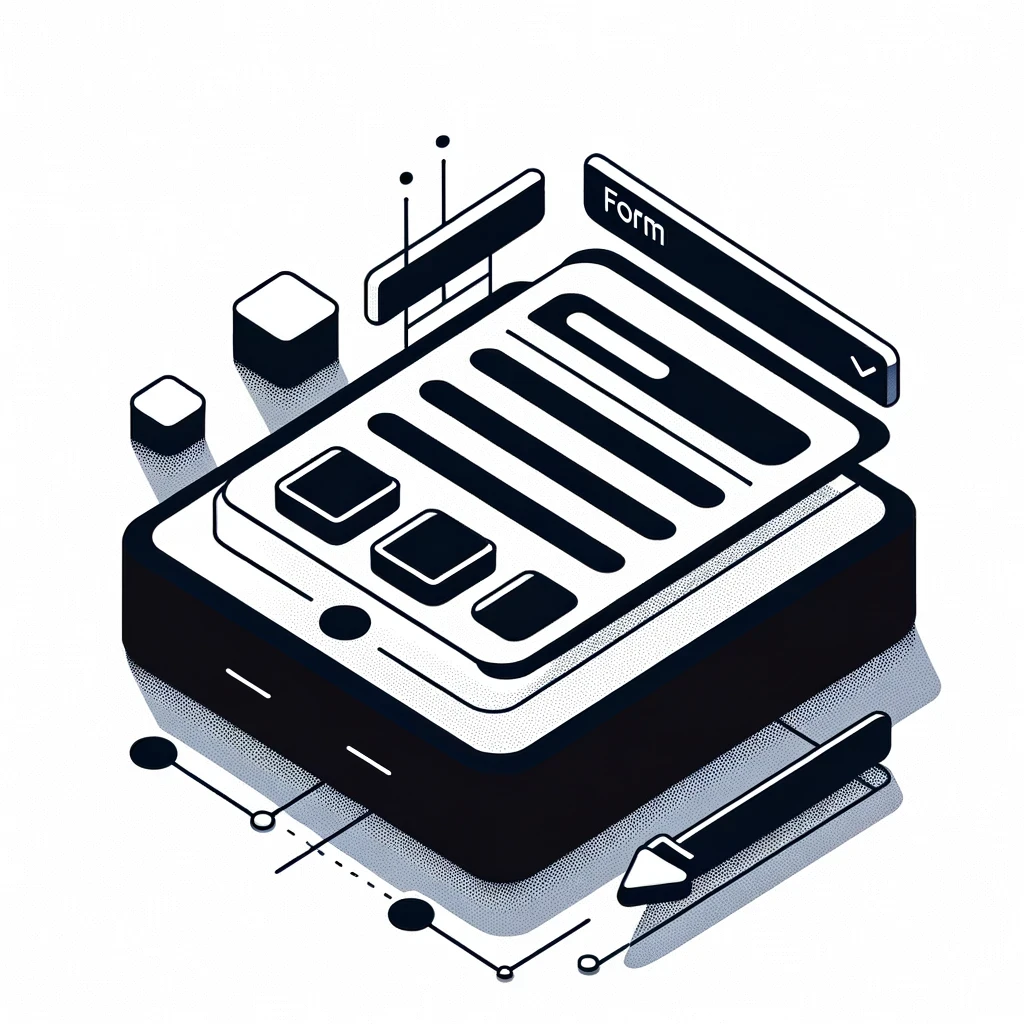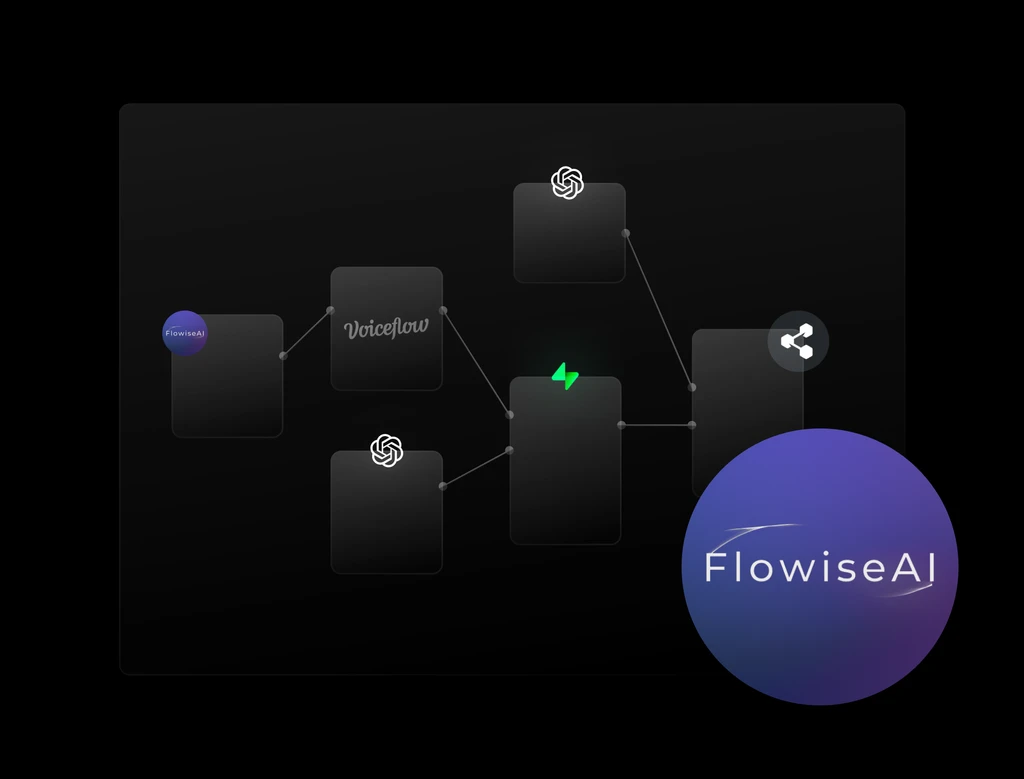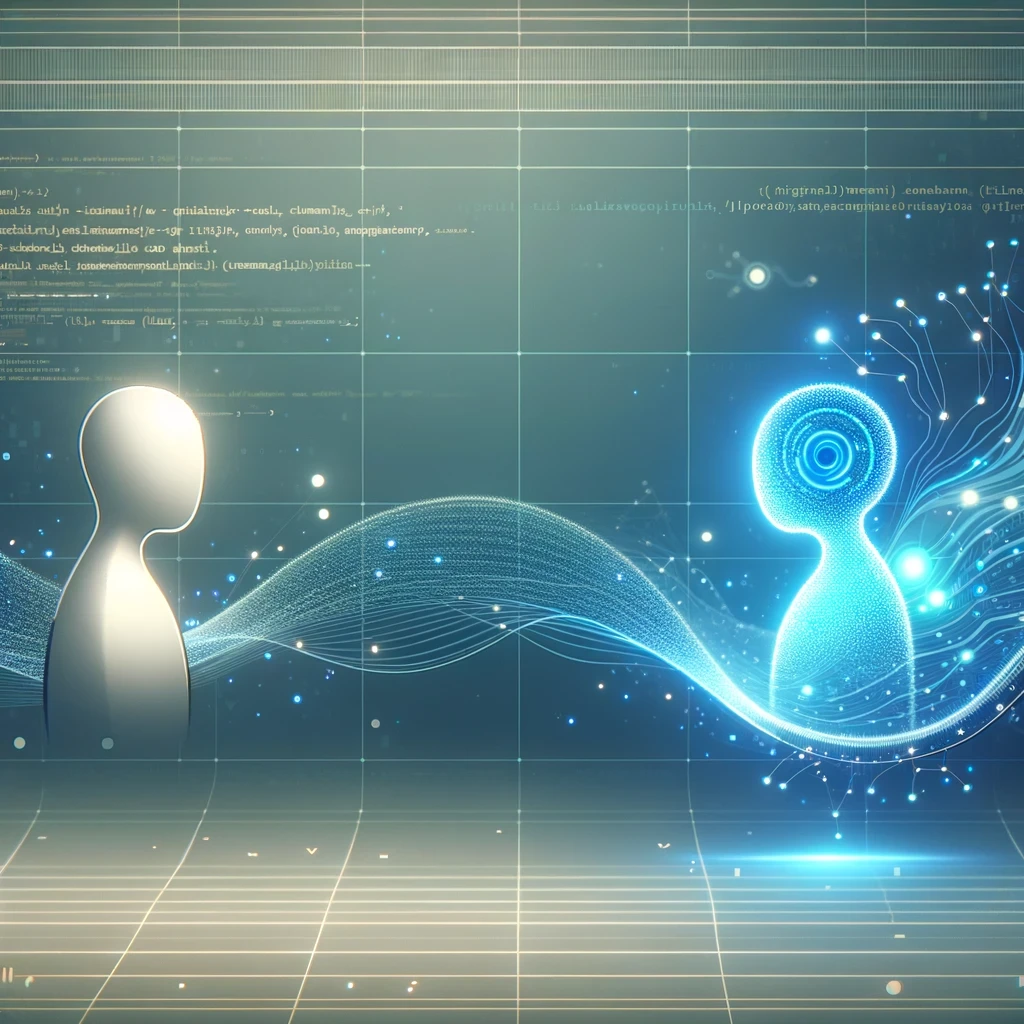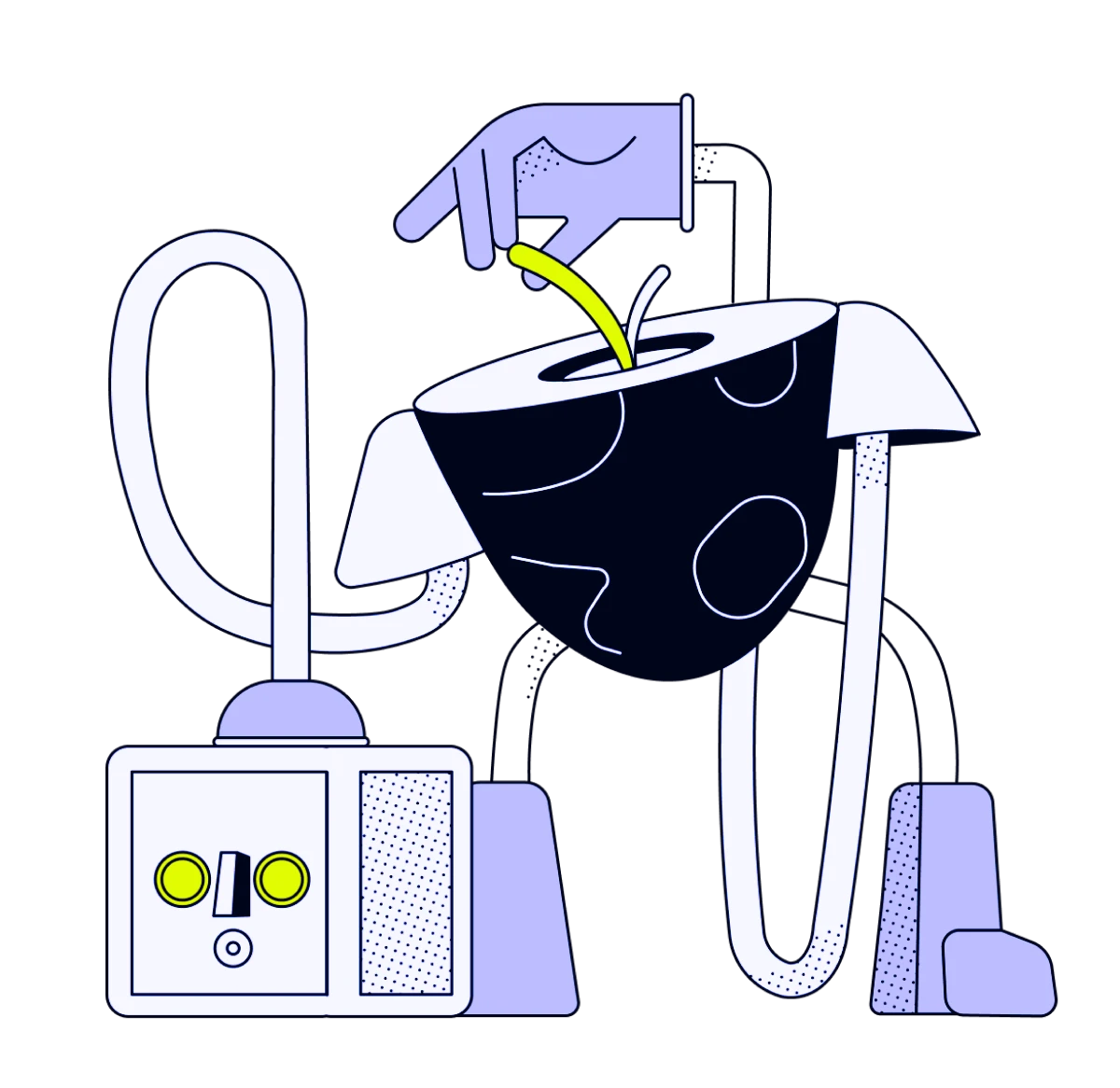Full Video Link in Bio Page: Why do you need a content hub page or app as a content creator?
Full Video Link in Bio Page: Why do you need a content hub page or app as a content creator?
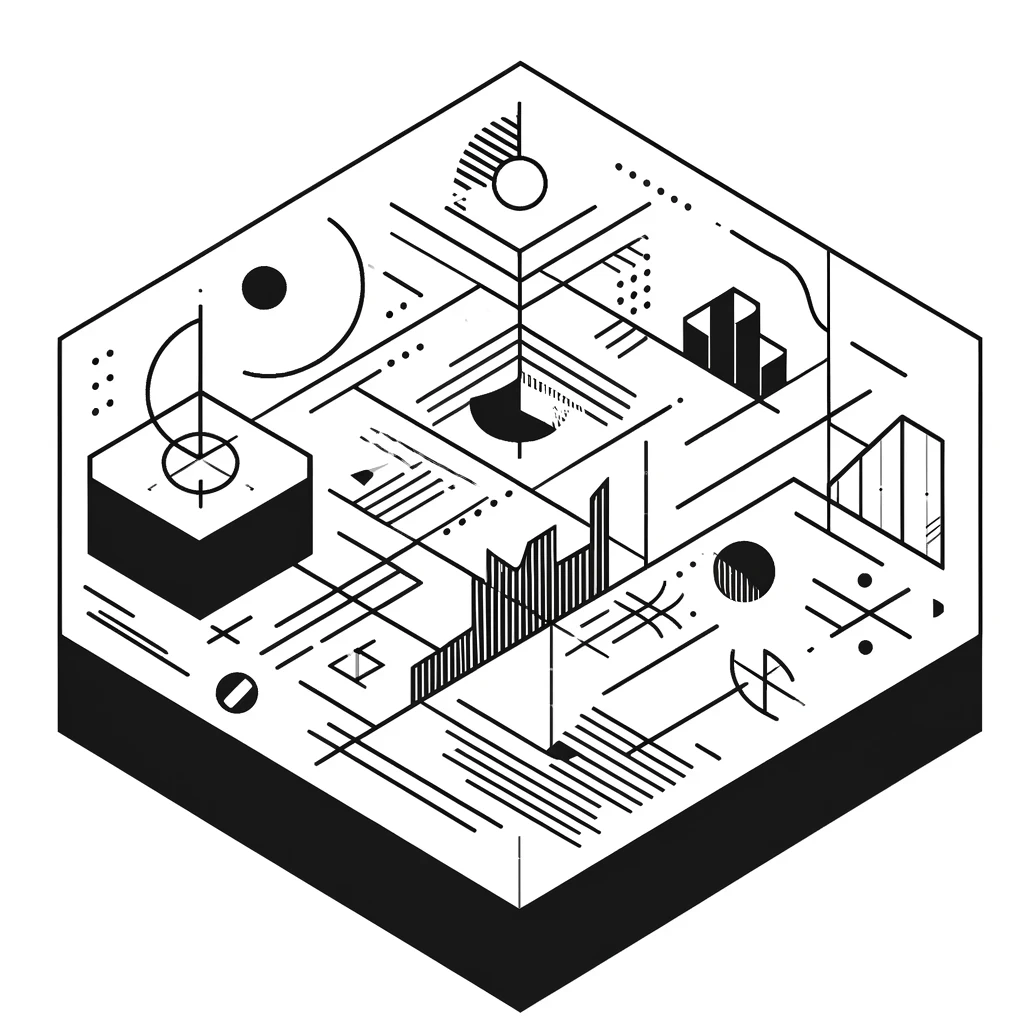
In the fast-paced world of social media, content creators are always looking for effective ways to engage their audience and drive traffic to their full-length content. One powerful strategy that has gained traction is including a full video link in your bio section on social platforms. But why is this so effective, and how can you maximize its potential? In this blog, we'll explore the importance of a link-in-bio or content hub page for creators, what to include on these pages, and how to set them up on popular platforms like Instagram, TikTok, and YouTube.
1. Full Video Link in Bio - Why Leave a Full Video Link in Your Bio Section?
Including a full video link in your bio section on social platforms is a strategic move that can significantly enhance your engagement and conversion rates. Here's why:
- Drive Traffic: Short-form content on platforms like Instagram, TikTok, and YouTube serves as the top of the funnel, attracting impressions and engagement. By directing viewers to your bio for the full video, you can drive substantial traffic to your long-form content.
- Increase Watch Time: Longer videos often provide more value and in-depth information. By guiding your audience to watch the full video, you increase the chances of higher watch time, which can positively impact your content's performance in platform algorithms.
- Boost Engagement: A full video link in your bio encourages viewers to take action, fostering deeper engagement. This can lead to more comments, shares, and likes on your full-length content.
- Build Trust: Consistently providing high-quality, full-length videos can help establish your credibility and trust with your audience, making them more likely to follow and support your content.
2. Why a Link-in-Bio / Content Hub Page is Important for Creators
A link-in-bio or content hub page is essential for creators for several reasons:
- Centralized Content: It serves as a centralized location where your audience can access all your content, from social media posts to blogs and videos.
- Streamlined Experience: By having all your links and content in one place, you create a seamless experience for your audience, reducing the chances of them getting lost or distracted.
- Funnel Traffic: These pages help funnel traffic from your social media profiles to other platforms or monetizable content, such as merchandise or info products.
- Build Relationships: A well-organized content hub page helps build stronger relationships with your audience by providing easy access to valuable content and resources.
3. What Should You Include on Your Link-in-Bio or Content Hub Page
To create an effective link-in-bio or content hub page, consider including the following elements:
- Profile Picture and Bio: Ensure your profile picture and bio are consistent across all platforms for brand recognition.
- Full-Length Videos: Embed or link to your most important full-length videos.
- Social Media Links: Include links to all your social media profiles to encourage cross-platform following.
- Contact Information: Provide an email address or contact form for business inquiries.
- Merchandise and Info Products: Link to your online store or products to drive sales.
- Blog Posts and Articles: If you write blogs, include links to your latest posts.
- Upcoming Events or Webinars: Promote any upcoming events, live streams, or webinars.
- Testimonials: Include reviews or testimonials to build credibility and trust.
4. How to Find and Add a Link in Bio on Instagram, TikTok, and YouTube
Instagram:
- Go to your profile and tap "Edit Profile."
- In the "Website" field, enter the URL of your content hub page.
- Save the changes.
TikTok:
- Tap on "Profile" and then "Edit Profile."
- In the "Website" field, enter the URL of your content hub page.
- Save the changes.
YouTube:
- Go to your channel and click on "Customize Channel."
- Under the "About" section, add your content hub URL in the "Links" section.
- Save the changes.
Build your own interactive content hub or link-in-bio app with Ditto
A well-crafted link-in-bio or content hub page can be a game-changer for content creators, serving as a mid-funnel tool to build trust, engage your audience, and convert casual viewers into super fans or paying customers.
Use Ditto to create a content hub app that funnels traffic to your other platforms, builds trust with your audience through an interactive app-like experience, and converts viewers into super fans or paying customers. With Ditto, you can easily create a lead magnet app that collects user information through conversational forms and provides tailored recommendations or resources with an AI agent. Plus, you can send personalized recommendations directly to your visitors' email addresses, enhancing engagement and driving conversions.
Try Ditto Now and Transform Your Content Hub!
Start using Ditto today and see how it can help you create an effective content hub that boosts your engagement, builds trust, and drives conversions.